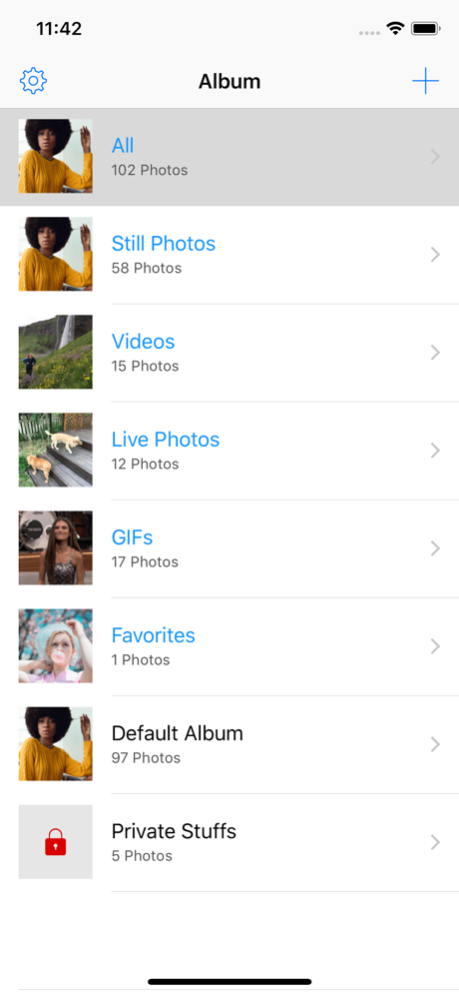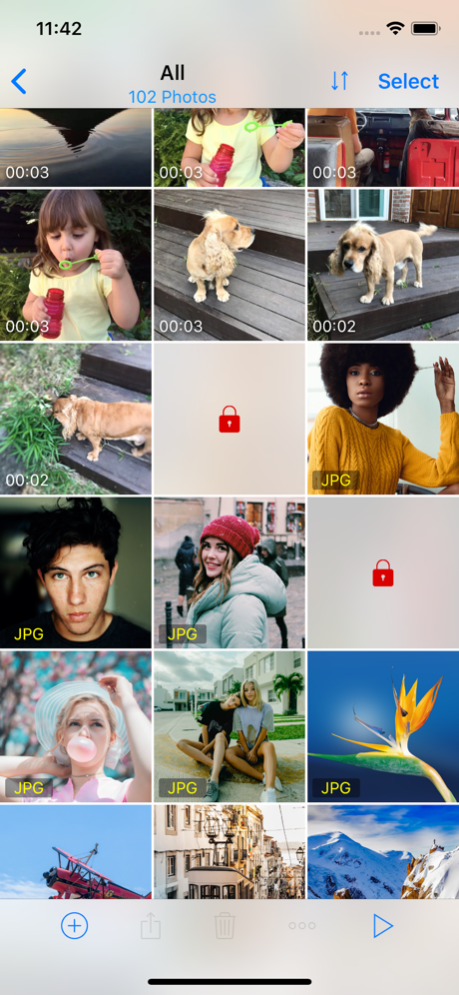Secret Photo Vault + Bio Auth 1.0.19
Paid Version
Publisher Description
[Secret Photo Vault] enables you to manage personal photos and data with biometric authentication. It perfectly supports protection with Face ID and touch ID. You don't need to type passcode every time when opening the app. It automatically detects your face or fingerprint and allows access only to those who passed the authentication.
For those who like to have more concret protection, it supports double protection with pattern lock and 6 digit passcode. It also supports decody mode, album level lock and photo level lock.
You have no limit on the format of the media to hide. It supports photo, video, GIF, live photo, text and URL. It also provides full support for new HEIC image format.
You don't need to worry about losing your photos. It supports backup and recovery using iTunes file sharing and iCloud.
• Protect your secret photos with biometric authentication - Face ID and Touch ID.
• Supports predefined system albums and custom albums.
• Double protection with 6 digit passcode and pattern lock.
• Supports Decoy mode.
• Lock individual photo and album.
• Integrated support for photo, video, gif, live photo, text and URL.
• Full support for HEIC. You can export HEIC as JPGs at anytime you want.
• Add photos from anywhere - camera, camera roll, iTunes sharing, clipboard and text input.
• Input secret text and url.
• Full screen browsing.
• Slideshow in single step.
• Edit photo with powerful photo editor.
• Backup and recovery with iTunes file sharing.
• Backup and recovery with iClolud.
Sep 30, 2022
Version 1.0.19
- Compatibility fix for iOS16
About Secret Photo Vault + Bio Auth
Secret Photo Vault + Bio Auth is a paid app for iOS published in the Screen Capture list of apps, part of Graphic Apps.
The company that develops Secret Photo Vault + Bio Auth is kyoung hee park. The latest version released by its developer is 1.0.19.
To install Secret Photo Vault + Bio Auth on your iOS device, just click the green Continue To App button above to start the installation process. The app is listed on our website since 2022-09-30 and was downloaded 1 times. We have already checked if the download link is safe, however for your own protection we recommend that you scan the downloaded app with your antivirus. Your antivirus may detect the Secret Photo Vault + Bio Auth as malware if the download link is broken.
How to install Secret Photo Vault + Bio Auth on your iOS device:
- Click on the Continue To App button on our website. This will redirect you to the App Store.
- Once the Secret Photo Vault + Bio Auth is shown in the iTunes listing of your iOS device, you can start its download and installation. Tap on the GET button to the right of the app to start downloading it.
- If you are not logged-in the iOS appstore app, you'll be prompted for your your Apple ID and/or password.
- After Secret Photo Vault + Bio Auth is downloaded, you'll see an INSTALL button to the right. Tap on it to start the actual installation of the iOS app.
- Once installation is finished you can tap on the OPEN button to start it. Its icon will also be added to your device home screen.